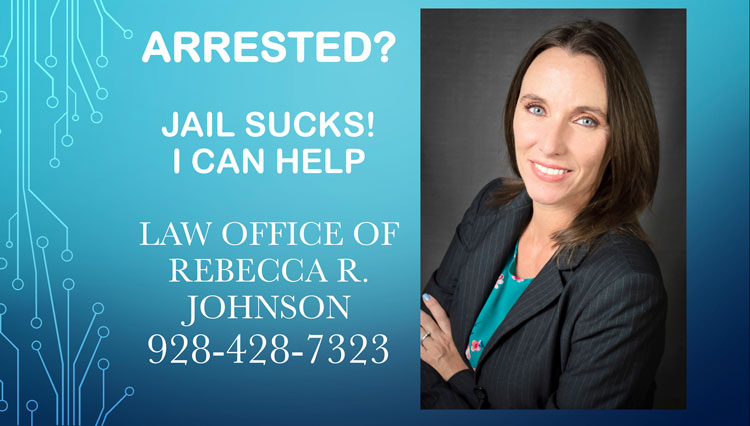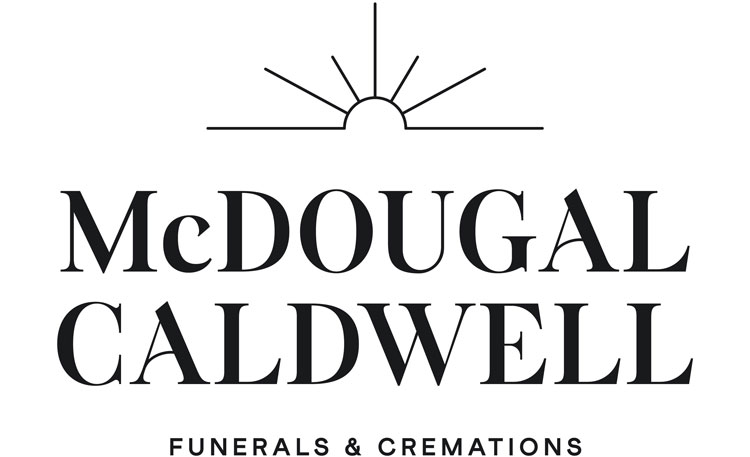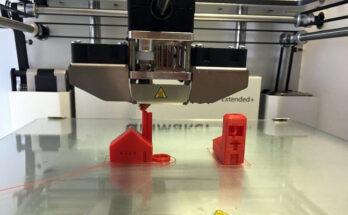Photo By Unsplash.com
Online gaming has become popular over the past few years; there are plenty of games available that you can play for fun or competitively, either solo or in multiplayer mode. But in order to get the most out of all the exciting games out there, you need the right equipment, and the most crucial of them is a reliable internet connection.
There are various elements that work together to define the speed of a connection, and various game types may have different minimum speed requirements. In this article, we’ll go over everything you need from your internet connection, including the speed required for a good gaming experience. So stick with us to find out what the best internet speed for gaming is.
Internet speed for gaming
While speed is an important factor to consider when selecting a gaming connection, it is not the only factor to consider. While it is common to believe that you need a faster connection for gaming, even the fastest and most advanced games, such as Apex Legends, do not require speeds faster than most broadband connections—i.e., 25-50 Mbps—and will use as little as 512 Mbps. However, speed is still important, especially when you are not the only person using the same connection.
As a result, if you are the only one using the internet, we recommend that you get a connection with at least 50 Mbps. And, if you have other people on the same connection, we recommend at least 150Mbps to support your entire family’s streaming, gaming, video calling, and surfing needs.
What ISP can provide the right speed for gaming?
While several ISPs claim to offer ideal speeds for gamers and streamers, we recommend signing up with the well-known ones in your area, such as Spectrum, Google Fiber, AT&T, and Verizon. Spectrum Internet®, for example, is available in over 41 states and provides packages with speeds ranging from 30 Mbps to 1 Gbps. So you can choose the plan that is best for you and your family.
Even if you have a fast internet connection, that doesn’t guarantee a smooth gaming experience. Latency, jitter, and network performance are all important considerations for online gaming.
Upload speed required for gaming
Download speed is more important to most internet users, which is why most ISPs advertise download speeds while upload speed is frequently ignored. Streamers, on the other hand, place a premium on upload speed.
As a result, a good internet connection is generally defined as having at least 3 Mbps of download speed and 0.5 Mbps to 1 Mbps of upload speed. We recommend getting a connection with at least 5-10 Mbps upload speed, which is sufficient for both streamers and gamers.
Latency, jitter, and ping rate
The three terms latency, jitter, and ping rate are often mentioned together but there are some subtle differences between these terms.
Latency
Latency is determined by the quality of connection provided by your ISP rather than the speed promised. It is simply defined as the time it takes the server to receive data from your device.
High latency rates indicate poor connection quality, and having higher latency rates is a no-no for anyone who enjoys first-person shooters.
A latency rate of 20ms is considered excellent, while a rate of 50-80ms is considered adequate for gamers. Anything more than that is undesirable.
Ping rate
The signal sent from the device to the server is referred to as a ping. Latency is measured as an average time in milliseconds using the ping unit. Ping rate and latency are terms that describe how long it takes for a data packet to travel from your device to your server. Low ping rates are thus ideal for gaming because they reduce lag and improve gameplay quality.
Just like latency, a ping rate of 20m is considered ideal while that of up to 100ms is acceptable. Anything beyond 150ms is not desirable.
While low bandwidth is a factor contributing to high ping; your network’s architecture can also play a role. There are numerous factors, including the physical distance between devices and the network and outdated hardware, that can contribute to high ping. So, to improve your ping rate, take into account all of these factors.
Jitter
A jitter is defined as a variation in the ping rate or latency; if the amount of time it takes data packets to move from point A to point B varies from time to time, your network is experiencing jitters. Jitter, like ping rate or latency, is primarily determined by the quality of your connection, so make sure to subscribe to an ISP with a high overall connection quality.
To sum up
While the recommended speed for a connection is at least 50 Mbps for a single user and at least 150Mbps to support your entire family’s streaming, gaming, video calling, and surfing needs, there are other factors and details to consider before signing up for a connection to fit your gaming needs, such as download and upload speeds, latency, jitter, and ping rate. These factors have been discussed in simple terms above to assist you in making an informed decision.