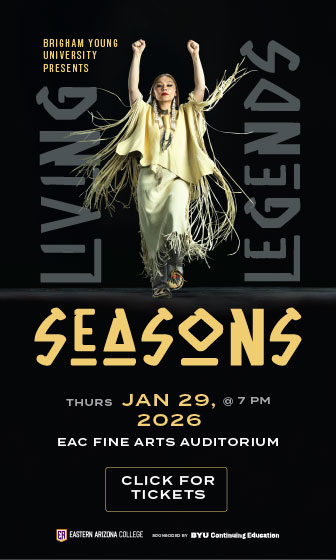It’s almost impossible to imagine life without the Internet today. Just think about it: it’s easier than ever to stay connected to loved ones, because they’re only one text away from you. Similarly, if you want to learn something new, it only takes one click, and you’ll come across a myriad of online courses, tutorials, and articles on literally any topic you can think of. And let’s not forget about shopping: rather than spending hours at crowded stores, you can simply order your clothes and even groceries online, and have them delivered right to your door within a very short time. The Internet has literally transformed every part of life, and in many cases, it has made things easier. But there’s a price to pay for all this convenience. Whenever you go online, you are exposing yourself to many dangers, such as:
- Online scams;
- Malware and viruses;
- Fake websites;
- Romance scams;
- Identity theft;
- Faulty privacy settings;
- Data breaches.
So, what are you supposed to do then? Delete all your online accounts and crawl under a rock? Luckily, there’s another alternative, which doesn’t involve entirely eliminating the Internet from your life (because, let’s be honest, it does help a lot!). By following the best practices, you can stay ahead of threats and remain safe online. Let’s explore them below.
Choose Your Passwords Carefully
Passwords are among the biggest weaknesses in cybersecurity. If you’re like everyone else, you likely choose a password that you can remember easily, but this puts you at risk, because hackers can crack it easily with specialized software. Another mistake is using the same password across multiple websites, because if hackers get your credentials from one site, it will be a breeze for them to access other sites with the same login details. The best approach to protect your personal information is to ensure your passwords are strong enough so that cybercriminals have a very hard time cracking them. A strong password is made up of at least 12 characters or more, a mix of upper-case and lower-case letters, as well as numbers and symbols, and avoids memorable keyboard paths, sequential numbers, or personal information that can be easily guessed, like the name of your pet or your birth date.
Now, it can feel like a headache to come up with a unique, strong password for all your online accounts, which is why it’s best to use a password manager. This tool helps you create robust passwords and stores them in a digital vault. This means there won’t be any stress or hassle for you as you try to remember dozens of complicated passwords – only peace of mind.
Make Sure the Websites You Visit Are Safe
Whenever you visit a website, you want to make sure it is legitimate (especially if you are transacting with it). Look out for URLs that start with HTTPS and not HTTP, and incorporate a padlock icon in the address bar. Besides this, keep an eye out for trust signals like:
- Images that aren’t pixelated and fit the width of the screen properly;
- Text free from grammatical mistakes and spelling;
- Ads that aren’t overpowering and feel organic;
- No unexpected changes in theme or color;
- Accepted standards of online payments.
Beware Of Suspicious Links and Where You Click
It only takes one careless click to expose your personal data online and infect your smartphone or laptop with malware. So, conscious browsing should always be top of mind. Also, don’t let online content trick you – not everything is meant to be reliable, and some links from untrusted sources, “free” offers, or unsolicited ads cause the most damage, so make sure to do your best to avoid them.
Also, if you get an email you feel unsure about, don’t click on any links or open any attachments. In fact, it’s best not to open an email that seems shady at all. You can never be too careful when it comes to online threats, so always check whether the email is legitimate by going to the source. For instance, if you get an email that claims to be from your “bank” but looks suspicious, you can always call your bank and ask them if that’s their email.
Be Smart About What You Download
Cybercriminals use their sophisticated tactics to trick you into downloading malware. This can be disguised as an app ( be it a popular game or something that checks the weather or traffic) or hidden in a website that attempts to steal your data. Once installed, malware can wreak havoc on your device, disrupting its operation, accessing your personal information, and enabling unauthorized access to your machine.
There are also drive-by downloads, which occur when a website attempts to install software on your device without your permission, though this requires some action on your part. It’s essential to be mindful whenever you visit a new website and don’t download anything onto your device without making sure it comes from a trusted or official source. It’s also good practice to check the download folders, and if you notice unknown files appearing on your system, delete them right away.
Enable MFA Wherever Possible
Multi-factor authentication provides an additional security measure. Essentially, it’s an authentication method that requires you to undergo two or more verification steps to access your online accounts. For instance, rather than just asking for a password or user name, MFA requests extra information, such as an additional one-time password sent to your email address or phone, biometric info like voice or face recognition, and answers to personal security questions.
Why shouldn’t you ignore MFA? It’s simple: it helps reduce the likelihood of a cyberattack. You can consider using a third-party authenticator app, such as Authy or Google Authenticator, to help keep your online accounts secure.
The Bottom Line
There’s no doubt that the Internet makes things faster and easier, but it also comes with its share of risks, so it’s imperative to take precautions. This way, you can enjoy all its benefits without worrying about your data being stolen.