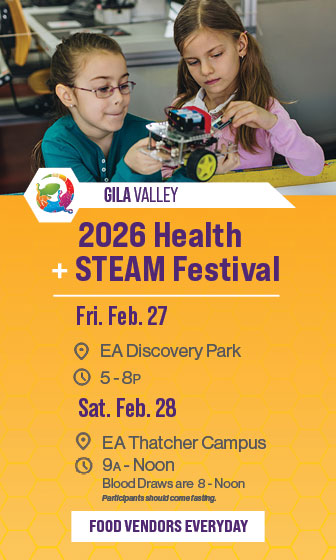I manage a busy mix of research notes, drafts, and feedback loops. Most weeks include a report for stakeholders, a long article that needs sources, and a short brief that has to be precise. I moved these jobs into SparkDoc to see whether one workspace could keep me focused. The result felt practical rather than flashy, which is exactly what I wanted.
Setting up a clean workspace
I began by creating a single project and pinning three blocks at the top of the document. One block held our style notes for product names. Another stored a short disclaimer that legal approves. The third listed preferred sources with links to publisher pages. Keeping these visible near the cursor removed small questions that usually slow me down.
I also imported a few PDFs. A market survey, two journal articles, and a white paper from a partner. SparkDoc stored highlights next to the draft instead of burying them in a separate tab. That detail meant I could quote a figure and see the context without leaving the page.
Turning rough notes into a draft
My first task was a weekly insight memo. I started with an outline and typed headings for the four sections I needed. Autocomplete suggested clear transitions and plain phrasing. I accepted some suggestions and ignored others. The voice stayed mine, which matters for internal readers who know how I sound.
The second task was harder. I had to produce a 1,200-word article for our blog. I copied a paragraph from the market survey, then paused and rewrote it in my own words. A quick rephrase command helped me simplify two sentences that felt heavy. I kept the original nearby in case I needed to restore the formal tone for the final quote.
The result was a working draft by lunch. No browser maze. No chase through emails to find the latest file. A calm flow from notes to paragraphs.
Citations without detours
Claims need proof, so I added citations as I wrote. When I pasted a DOI, SparkDoc filled in the author, title, journal, and year. When I used a publisher URL, the tool captured the fields and asked me to confirm the date.
I picked APA for the downloadable PDF and a lighter style for the web article. Both looked consistent because the template remembered the rules. I did not have to rebuild the bibliography during later edits.
Two small moments saved time. A duplicate reference popped up when I tried to cite the same study through a mirror link. I merged the entries and carried on.
Then a link checker flagged a dead URL from an old press release. I replaced it with the publisher page in about a minute.
Working with a team
Collaboration can sink a day if the file hops between platforms. I invited two colleagues into the SparkDoc project, and one left comments on structure while the other trimmed repetition, and version history showed me who changed what and when with readable diffs, so when a headline experiment failed I rolled back without rewriting the section from scratch, and we also standardized the closing section across assets by saving our funding note and a regional disclosure as snippets that editors could insert in one click, which reduced the number of late pings from compliance to zero on this set of drafts and made the whole review cycle feel less brittle.
Preparing assets for submission
I exported the insight memo to DOCX for an internal archive, and the article to PDF for a quick design pass. References traveled cleanly into both formats. No manual rebuilding. For the research appendix, I tried the LaTeX export and checked it in our template. The structure carried over without broken fields.
Before handoff, I ran a final pass through the document. The checker highlighted inconsistent capitalization in two headings and a missing page range in one citation. I fixed both and shipped the files to the CMS and to our shared drive.
A week of realistic outcomes
By the end of the week, I had delivered one memo, one long article, and a small appendix. The total time saved showed up in pieces. I spent fewer minutes hunting for links. I made fewer trips to search for old versions. Feedback loops felt shorter because the draft and the evidence sat together.
A short list of habits emerged from the experience. I now capture a source at the moment of reading rather than later. I keep brand notes and legal lines in pinned blocks so no one needs to guess. I review diffs instead of scrolling through an entire file, which keeps my attention on the changes that matter. These habits are simple, and they seem to stick because they remove irritation rather than add rules.
Conclusion
SparkDoc helped me move through real work without drama. Drafts began faster, references stayed close to the paragraphs that relied on them, and versions told a clear story of how the text changed. The tool did not write for me and did not try to do the thinking. It kept the parts of writing that usually fall through the cracks in reach. That made tasks easier to finish, and it made the week feel organized instead of scattered. For anyone who juggles research and deadlines, this kind of steady support is useful and easy to measure in hours saved.